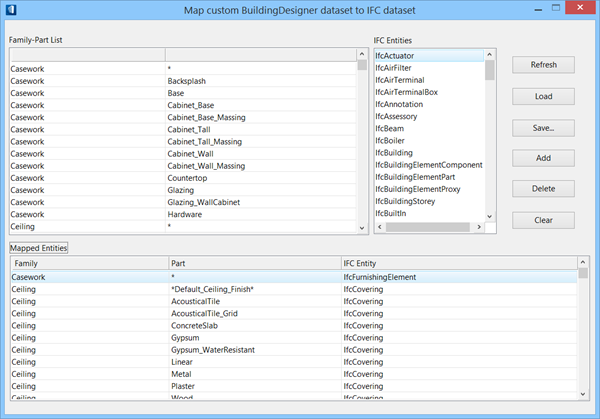To map parts to IFC entities/classes (secondary)
-
Open the Map Custom BuildingDesigner Dataset to IFC Dataset dialog:
- By clicking the Map button next to Map Family/Parts (secondary mapping) option in the IFC Export dialog, Mapping Options group box.
- Or, by using the key in:
- In the Family-Part List box, select one or more parts.
- Click Add to add the mapping to the Mapped Entities list box.
- Click Save to save the mapping, and dismiss the dialog.